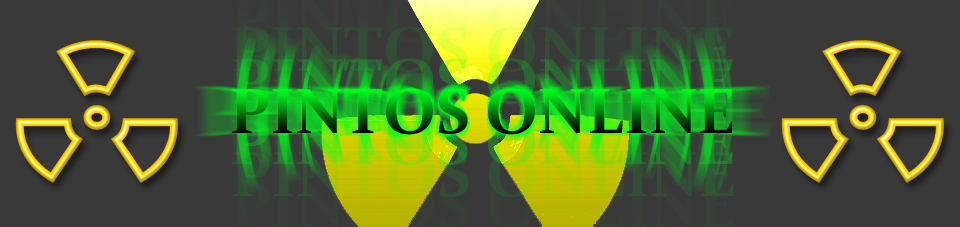YouTube(LvL 150)
Forum Newbie

Posts : 2
Join date : 2012-07-10
Age : 29
 |  Subject: Donation Guide (For Xoom) Subject: Donation Guide (For Xoom)  Tue Jul 10, 2012 7:23 am Tue Jul 10, 2012 7:23 am | |
| Ok just to start off I am in no way a staff member just a player helping players so if something in this is wrong don't rage about just leave a constructive comment because I didn't have to do this......Ok, now that that's out of the way let's get to the guide...also I will try to show pictures all the way through...Enjoy reading ^^
Basics
-Go to the Pintos Webpage: http://pintosonline.sytes.net/

-Click Store then scroll down
-Choose which way you will donate (I prefer Xoom because it worked for me)...and no Paypal is not an option because the Server Owner lives in a different country which means different currency

Using Xoom
I'll explain Xoom since it is the only one I've used and worked well...and before you go all crazy yes you MUST create an account but it is really fast, easy, and free and allows you to get a receipt which you will need so don't be LAZY!
-Click on Xoom under the store tab once you have scrolled down (make sure you open it in a different tab...you will need the information on the Pintos Home Page), or I will have the information here for you
-Click "Sign Up" right under the green Log in (then go through that process)

-Then click on Cash Pickup under the "Send Money" tab to the right
Then click "Send Money"
-Now for the information there...Recipient is Elton Monsalud...Send Amount depends on what you are donating for...Click cash pickup then hit "Continue to Recipient"

-Ok the cash pickup Branch is Cebuana Lhuillier in Phillipine Pesos (usually the first one)
Scroll down and enter in this information Recipient Information: First Name: Elton Last Name : Monsalud Address: Juan Luna Extension Sto. Rosario City: Bogo City Province: Cebu Country: Philippines Recipient's Email: pintos426@yahoo.comPhone: +639463575510 Should look like this once you are done:  Then hit "Continue to Payment"
-Here you will need to enter in your own information...Simple ^^
Then hit "Continue to Review"
-Here just check to make sure everything is right...most important make sure that the pickup place is right should be this:

then Agree to Pay and you are DONE ^^
How to get your Gear?
-If you used Xoom (which i suggest you use) they sent an reciept to your email address that looks like this:

-Once you have located that make sure that you type in your username, password, and ingame name then send it to pintos426@yahoo.com
-Wait for [Admin]Brandon or Isiah (which ever one he plans to use) gets on

-When he gets on notify him that you donated and sent him an email...he will check to see if its there and then give you your items...please be patient with him he is very busy...then there you go...
ENJOY YOUR PREMIUM ITEMS! | |
|