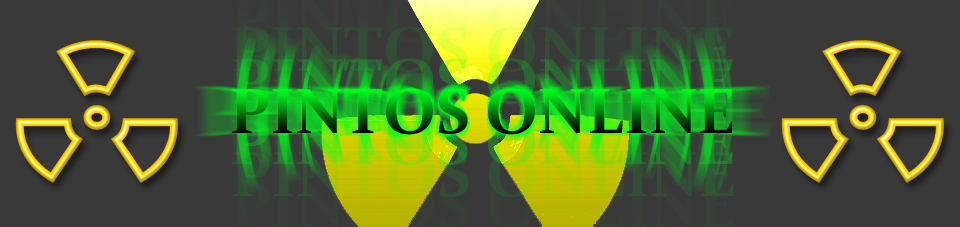Hey Guys, i saw here in Forum, that a few Players have much Lags, because of all of the NPC's in Roumen, and all the other Things.
Because of this Reason i show you today how to get less Lags in Pintos Online.
At first you go in
C:\ProgramFiles\There you search in every Folder this Files:
.jpg; .txt; .rar; .dumb; .dmb.If you done this, delete every File on
C:\User\(YourUser)\Downloads\Than you go to
Piriform and download
CCleaner.
You click on every Box in the Programm, only
not on "Delete Free MTF HardDisc".
When it is finished, you back to
C:\ProgramFiles\ and delete every Folder, which is
not in use. If this Step is done you go and start CCleaner again, and let it work with the
same Options like the few minutes ago. When this Step is done too, you go to
IObit and download this:
-
IObit GameBooster (v2 (Beta is better))-
IObit Smart Defrag (v1.5.2)If you startet
IObit Smart Defrag you click on every HardDisc you got, Example:
[ ]
[X] Hard Disc C:
[X] Hard Disc D:
[X] Hard Disc E:
Than you select "
Defrag Only" and let work IObit Smart Defrag.
Than your going to do Windows and Grafic/Sound Driver update.
--->Windows Vista/7: StartMenu--> Systemcontrol--> Device Manager <--
There you gonna update
every Driver.
If this is done, you gonna download all new Windows Updates, and if you reboot your
PC, and the Windows Updates are installed, you let work CCleaner and Smart Defrag again!
Than you go in CCleaner on "
Registry" and click on every Box, Example:
[X] Lost used DLL
[X] Active X Errors
[X] MUI Cache
[X] Helpfiles
[X] ...
Just every box.
If CCleaner is finished with searching for RegistryErrors, we come to
IObit GameBooster (v2 (Beta Version is better)).
You install it and run it directly, and on the Maintopscreen of it
stand "Costumize". On this you click and click on everything, Example:
[X] Windows Live ID Service
[X] Windows Live Section Manager
[X] NVIDIA Site Config
[X] Active X Run Apply
[X] ...
Just every box.
Now you come to the next part, the Processes:
You close every Program your running at this time, and than you click on
every Process in GameBooster v2 there. If this is done, you click on
"Yes, restore Gaming Power." and than you use GameBooster.
Than you go to your TaskManager and close this:
-dwn.exe
-SeaPort.exe
-taskeng.exe
-WLIDSVC.exe
-taskmgr.exe
If this is done, you can play your Game.
Hope this Tutorial is good enough for you all here, it was much work. ^^